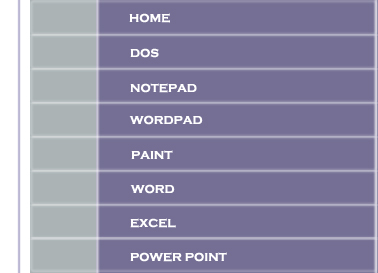Fundamental
How does a computer work?
Computer work in almost the same way as most machines do.
A computer has 3 units, the INPUT, the PROCESS, and the OUTPUT, as shown below:
![]()
Each unit is followed by the next.
A computer can work only if it is given an input. The computer processes this input and given an output.In the input is bad or incorrect, the output will also be bad and incorrect .In computer terms, this is called GIGO. – Garbage in, Garbage OUT! (‘Garbage’ means ‘waste’ or ‘rubbish’). Moreover, if wrong instructions are given, the computer will give only wrong results.
Hardware:
The physical components of a computer is known as hardware, such as physical components may be electrical , electronic, magnetic, mechanical or optical some such parts are microprocessors , Integrated Circuits (IC),Hard disk , Floppy disks, Optical disks, Monitors, Keyboard , Printers etc..
Parts of a Computer:

Figure 6 Desktop Computer
The figure 6 shows the basic parts of a computer. Let us take a closer look at these.
Input Devices:
The data and instructions are entered into the computer through input devices and input devices first converts desired input data and instructions into suitable binary form (0…1) and then feed into the CPU. The commonly used input device is keyboard. A number of other input devices have been developed that don’t require typing. These are mouse, joy stick, trackball, light pen, touch screen etc.
Keyboard:
The keyboard is the most common input devices and is an essential part of any computer. The programs and data are entered into a computer through keyboard, which is attached to a computer. A keyboard is a very similar to be a keyboard of type writer. It has letters, numbers and special character, function keys and some control keys.

Figure 7 Keyboard
The keyboard also has a set of four keys with arrows on them. These keys are called the Cursor movement keys.
There are twelve keys called Function keys, which have special uses, as you will see later.
The keyboard also has another set of numbered keys that are similar to the keys found on a calculator.
Apart from these, there are other keys like Insert, Home, Ctrl, etc.these help in doing specific tasks.
The keyboard provides different keys to perform various operations (refer table 1.1)
y |
Function |
F1-F12(Function keys) |
Used to perform special functions that depend on the software being used |
Enter |
Used to execute an instruction or data being keyed In through the keyboard |
Caps lock |
Used for keying in capitalized alphabets. |
Shift |
Caps lock off: if pressed simultaneously with a character key, a capitalized Alphabet is input. Caps lock on: it reverse the above effect. Also used to input the upper symbols for keys with two symbol or character on them. |
Ctrl, Alt |
Pressed with other keys, they input special messages to the computer. |
Backspace |
Used to erase the character to the left of the cursor position. |
Numlock |
Used to active the numeric keys on the numeric keypad. |
Cursor keys (¬,,®,¯) |
Used to move the cursor in the direction indicated. |
Home |
Used to move the cursor to the left end of the current line. |
End |
Used to move the cursor to the end of the current line. |
Page UP |
Used to move the cursor up one page or one screen. |
Page Down |
Used to move the cursor down one page or one screen. |
Insert |
Used to insert characters at the current cursor position. |
Del |
Used to delete characters at the current cursor position. |
Esc |
Depends on the applications. Usually used to cancel a command. |
Print Screen |
Used to print whatever is displayed on the screen |
SysRq |
System Required depends on the application. |