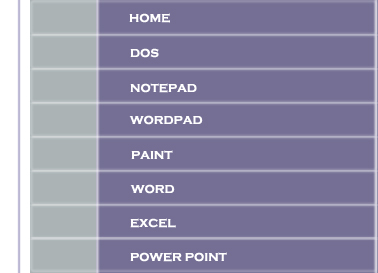Fundamental
Mouse:
A mouse is a pointing device. It is hold in one hand and moved across on a flat surface. A mouse can be used to draw sketches diagrams etc.on the screen. It is an important for graphical user interfaces, because you can simply point to option and click a mouse button.
A mouse may have one, two or three buttons. The function of each button is determined by the programs that uses the mouse.
There are two types of mouse such as Ball mouse and Optical mouse.
In Ball mouse, the ball that projects through the bottom surface rotates as the mouse is moved along a flat surface. The direction of rotation is detected and relayed to the computer by the switches inside the mouse. Microsoft, IBM and Logitech are some well-known makers of the mechanical mouse.
An optical mouse uses a high beam instead of a rotating ball to detect movement across a specially patterned mouse pad. MSC Corporation makes the optical mouse that uses LEDs and photo-detectors to trap movement.

Figure 8 the Mouse.
Scanner:
A scanner is an input device used to capture information, such as, photographs and documents on paper and translate the information into a raster computer image.
Joystick:
A joystick is also an input device. It looks like a stick on a ball and is used extensively in video games. It is easier to play a computer game with a joystick than with a keyboard. You can move the joystick than in any direction left, right, forward or backward.

Figure 9 joystick
Light Pen:
A light pen utilizes a light sensitive detector, requiring you to hold a pen and point it at the screen.

Figure 10 Light Pen
Bar code readers:
Bar code readers are used very extensively in supermarkets. Look closely at a packet of biscuits. Do you see a set of narrow ad broad lines printed on the wrapper? This is a bar code. Bar codes contain all the information about an item, such as price and weight. When this bar code reader is shown over a bar code reader, the information about the item is automatically sent to the computer. Then the computer prints the bill.

Figure 11 Bar code readers
Processing Devices:
The processing devices are used to process the instructions given to the computer. For examples, microprocessor.
System Unit:When data is input to a computer, it is processed and an output is produced on the output device. Processing takes place in the system unit. The component of the system unit that is involved in the actual processing is the microprocessor. Another component of the system unit is the internal storage.