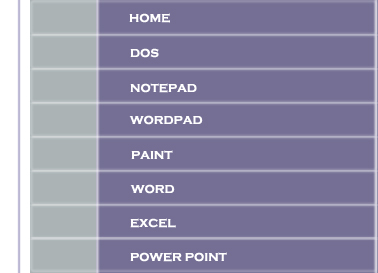Fundamental
Motherboard:
The mother board is one the component of the system unit.
The motherboard has standard circuitry that is needed for the PC, as well as extra set of expansion slots, that enable you to plugin other peripherals, such as, monitor and keyboard to the computer system.
The input and output devices attached to the system unit are also known as the peripheral devices.

Figure 12 Motherboard
CPU (Central Processing Unit)
CPU stands for central processing unit. It also called brain of the computer and is placed inside the system Unit. The CPU chip is responsible for processing data, storing data and retrieving the information.
There are many models of CPU chips available like Pentium I, Pentium II, Pentium III, Pentium IV and Celeron.
Storage Unit:
The data and instructions are entered into the computer system through input units must be stored inside the computer before the actual processing can start. Similarly the results produced by the computer after processing must also be kept. Some where inside the computer system before those can be passed on to units produced by the computer system is designed to cater to such needs. It provides space for store and data instructions space for store on intermediate results and also space for the final results.
Memory:
Memory is an essential component of a computer system. It is required by the computer system to store data and instruction. Memory can be divided in two types.
1. Primary memory.
2. Second memory.
1. Primary memory:
Primary memory is small and relatively fast storage unit that stores unit that stores data and instructions which are being currently used by CPU. This type of memory is also known as main memory. Primary is a temporary memory. The main memory is two types one is RAM (Random Access Memory) and ROM (Read Only Memory)
RAM:
Ram is read and writes memory information can be written into and read for a RAM. It is a volatile memory. It recalls the stored information as long as it supplied with power supply. When power supply is interrupted or switched off. The stored information in the RAM is lost. RAM’s of various capacities are available. There are 8 MB, 16 MB, 32 MB, 62MB, 128 MB, 256 MB, 512 MB, 1 GB, 2 GB etc. RAM is two types, such as:
A. Dynamic RAM. B. Static RAM.
A. Dynamic RAM:
Dynamic RAM loses its stored information in various short time even than the power supply is on. Therefore, this type RAM has to refresh periodically. These are cheaper and consume less power. These are used where a lost capacity of memory used.
B Static RAM:
Static RAM can be written stored information as long as the power is ‘on’. It doesn’t need refresh periodically. It is little high in cost faster than Dynamic RAM. These are available in 100 MHz, 133 MHz, and Bus speed on word.
ROM :( Read Only Memory)
ROM is a permanent type of memory. It contents are not lost when power supply is switched off. The user can’t write into a ROM. It contents are written into at a manufacture time. ROM stores permanently programs and information which are needed by the computer to functions such as sin, co-sin, square root and code commercial tables. For examples BIOS (Basic input output system) .ROM are two types A. P-ROM (Programmable Read Only Memory) B. E.P-ROM (Eraserable Programmable Read Only Memory)
A. P-ROM: (Programmable Read Only Memory)
Programmable ROM is called P.ROM. P.ROM are also available different types of P.ROM. P.ROM are available as a E.P. ROM, E.E.P.ROM .the user can write information in P.ROM, E.P .ROMs once the programmed the recorded the information in an E.P.ROM and E.P.ROM can be irrigable to record different information where as in an P.ROM. The information once written by the user can’t changed such information is needed by while executing use programs.
B. E.P.ROM: (Eraserable Programmable Read Only Memory)
The stored date in EPROM’s can be erased by passing them to high intensity short wave alternately light for about 20 minutes. When an E.P.ROM is exposed to ultraviolet light the entiry data erasable. E.P ROMs are cheap reliable and hence they are widely used.
2. Secondary Memory:
Secondary memory and secondary storage units are permanent storage units. It is used for store programs and data. They are principle of magnetization for storing 1 and 0. Therefore, they are also known as magnetic memory. Secondary memory is non-volatile. The memory retains of contents even the power is switched off. Examples of secondary storage devices include magnetic tapes, magnetic disk, Optical disk, Floppy disk, flash memory etc.
Hard Disk:
A hard disk is a device used for mass storage of data. The data stored on a hard disk can be retrieved at a fast speed being direct address device like as Floppy disk, CD’s, DVD’s etc. we can’t easily remove hard disk from a PC.