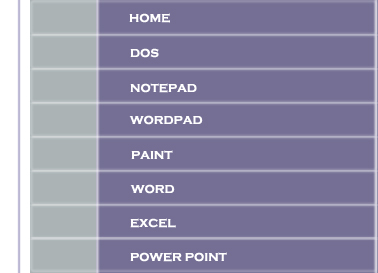RD Command: (Remove Directory)
It is used to remove or delete an empty directory.
Syntax:
C :/> rd <dir name>
C :/> rd Mohan <Press Enter Key>
C :>

The figure 12 shows the output of RD Command.
Prompt Command:
By this command we can change the prompt style temporary.
Syntax:
C :/> prompt <prompt name>
C :/> prompt Mohan <press Enter Key>
Result: Mohan

The figure 13 shows the output of Prompt Command
Prompt $D:
It displays the date as a prompt.
Syntax:
Mohanprompt $d <Press Enter Key>
Result: Wed 07/08/2009
Prompt $T:
It displays the system current time as a prompt.
Syntax:
Wed 07/08/2009prompt $t <Press Enter Key>
Result: 19:55:15.02
Prompt $G:
It displays the grater than sign as a prompt.
Syntax:
19:55:15.02prompt $g <Press Enter Key>
Result: >
Prompt $L:
It displays the less than sign as a prompt.
Syntax:
>prompt $l <Press Enter Key>
<
Prompt $P:
It displays the current drive and path name as a prompt.
Syntax:
<prompt $p <Press Enter Key>
Result: C: \
Prompt $V:
It displays the system’s version as a prompt.
Syntax:
C: \prompt $v <Press Enter Key>
Result:
Microsoft Windows XP [Version 5.1.2600]