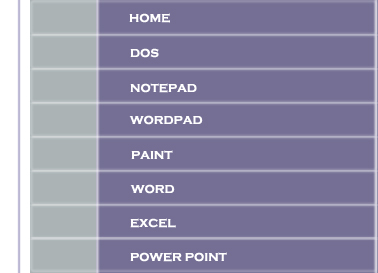Figure 9 Output of DIR/AR.
COPY Command:
Through this command we can make a copy of an active file.
Syntax:
C :\> copy <old file name> <new file name>
E.g.
C :\> copy Ram Hari <Press Enter Key >
1 file copied.
C :\>
CD.. Command:
CD.. Command is used to close a single directory at a time.
Syntax:
C: \Documents and Settings\Mohan> cd.. <Press Enter Key >
C: \ Documents and Settings>
CD\ Command:
This command is used to close more than one directory at a time.
Syntax:
C: \ Documents and Settings\Mohan>cd\ <Press Enter Key >
C :\>
MD Command :( Making Directory)
This command is used to make an empty directory.
Syntax:
C :\> md <Directory Name>
E.g.
C :\> md Mohan <Press Enter Key >
C :\>

The figure 10 shows the output of MD Command.
CD Command: (Changing Directory)
Through this command we can change the directory when you want to store the files and sub-directories in it.
Syntax:
C :\> cd <Directory Name>
C :\> cd Mohan <Press Enter Key >
C: \Mohan>

The figure 11 shows the output of CD Command.