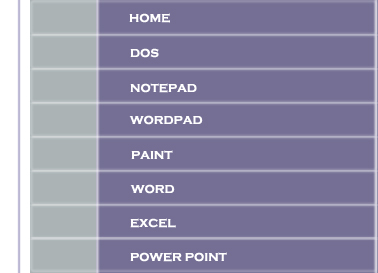New Option:
This option is used to open untitled file or blank file.
Procedure:
First go to file menu and then click on new option.
Open Option:
This option is used to open an existing file.
Procedure:
-
First go to file menu, click on open option.
-
Then it will display Open dialog box, select the ms-word file and then click on Ok button.
Save Option:
It is used to save an untitled file.
Procedure:
-
First go to file menu, click on save option.
-
Then it will display a dialog box, type file name in file Name text box.
-
And then click on OK button.
Save As Option:
This option is used to save an existing file with a new name.
Procedure:
-
First go to file menu, click on Save as Option.
-
Then it will display a dialog box, type file name in file Name text box.
-
And then click on OK button.
Close Option:
It is used to close the active file.
Procedure:
First go to file menu. Then click on close option.
Print Option:
Print option is used to print out the content of the active file. If the printer is available.
Procedure:
First go to file menu, click on print option, then it will display a print dialog box. In print dialog box, select any one option and then click ‘OK’ button.
Exit Option:
This option is used to close the Edit Window.
Procedure:
First go to file menu and then click on Exit Option.
Edit Menu:
Edit menu has four options. They are Cut, Copy, Paste and Clear.

The figure 18 shows the Output of Edit Menu.